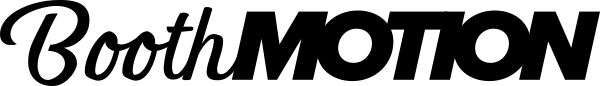Creating custom photo booth start screens with BoothMotion is a simple and straightforward process. Here's an overview of the basic steps you'll need to follow:
- Sign up for a BoothMotion account: In order to use the platform, you'll first need to create an account. The sign-up process is quick and easy, and you can don't need to add a credit card, or purchase anything until you've found your perfect animated photo booth start screen.
- Browse the library of templates: Once you've logged in, you'll be able to browse the library of start screen templates. There's a wide range of options available, from playful and fun animations to more elegant and sophisticated designs.
- Customize the template: Once you've found a template that you like, you can use the customization tools provided by BoothMotion to personalize it to match your event and brand. This may include adding an image, changing the color scheme, and more.
- Preview and download: Once you've finished customizing your start screen animation, you can preview it to make sure you and your client are happy with it. When you're ready, you can download the animation in a format that is compatible with your photobooth software.
- Install the start screen in your photobooth software: You should consult your photobooth software provider for specific instructions on how to install the start screen in your software.
By using BoothMotion, you can easily create custom photo booth start screens that will help you create a memorable and enjoyable experience for your clients. And don't hesitate to reach out to the BoothMotion support if you have any questions or need assistance.