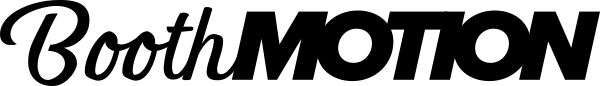We’re excited to announce the Curator + BoothMotion integration that makes it easier than ever to enhance your client's event experiences! With this integration, you can effortlessly connect your BoothMotion account to Curator, giving you direct access to the BoothMotion asset library. Here’s how to get started:
- Log in to your account.
- Once logged in, go to the Tools tab.
- Under the Integrations section, you'll see BoothMotion. Click the 'Connect' button next to it.
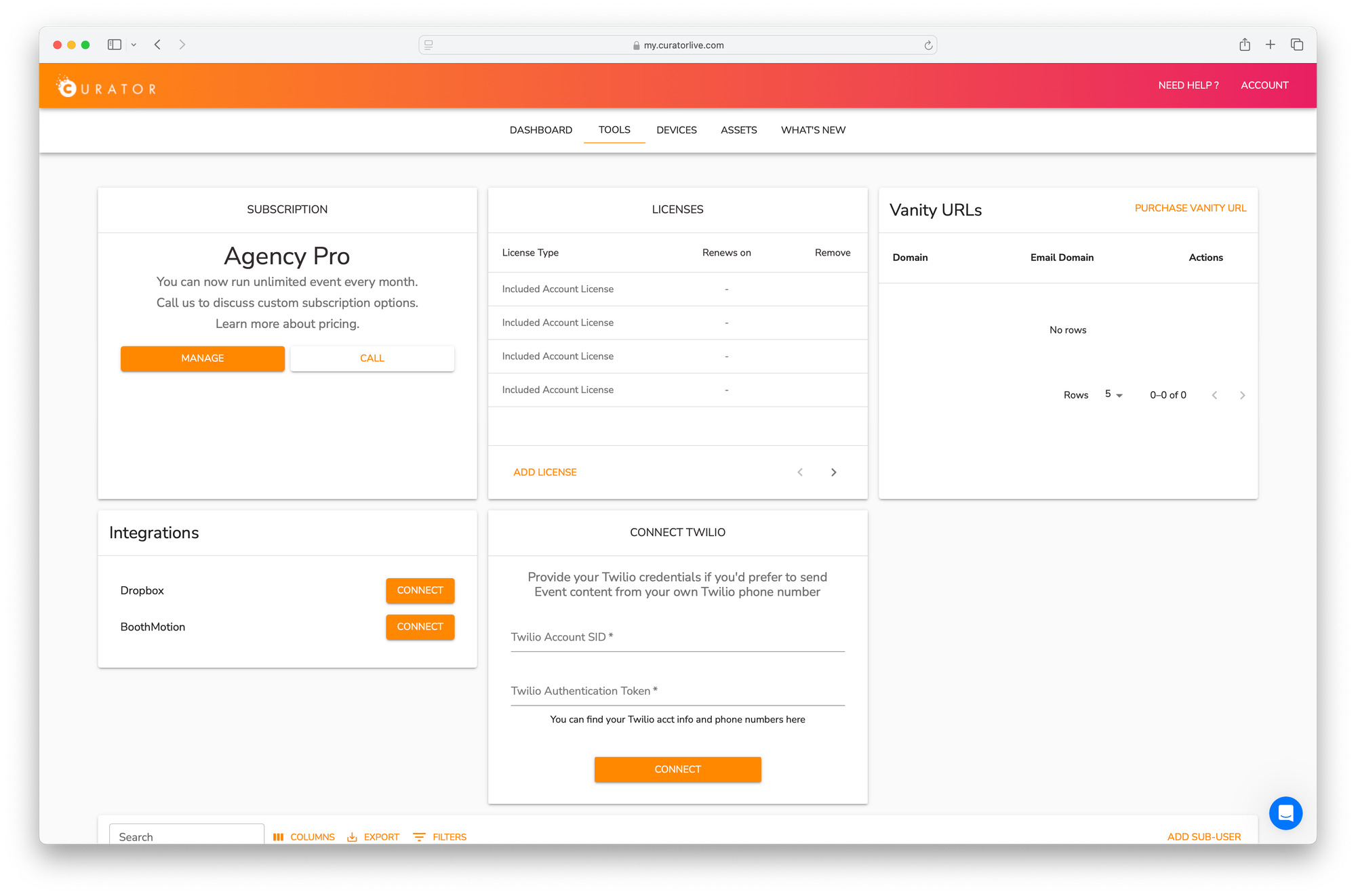
- A prompt will appear to confirm the connection - click 'Grant Access'.
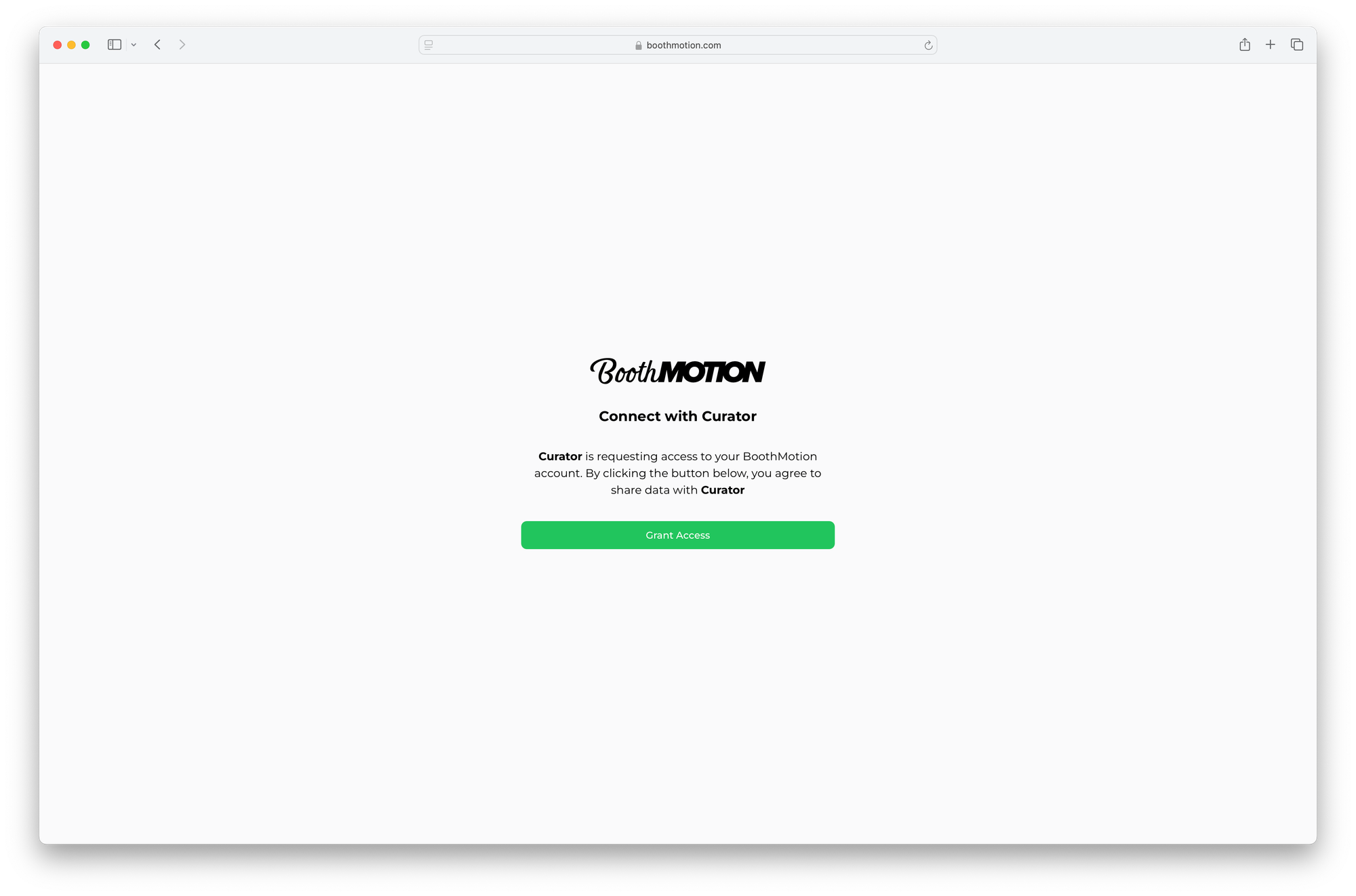
- Once authorised, a confirmation message will appear.
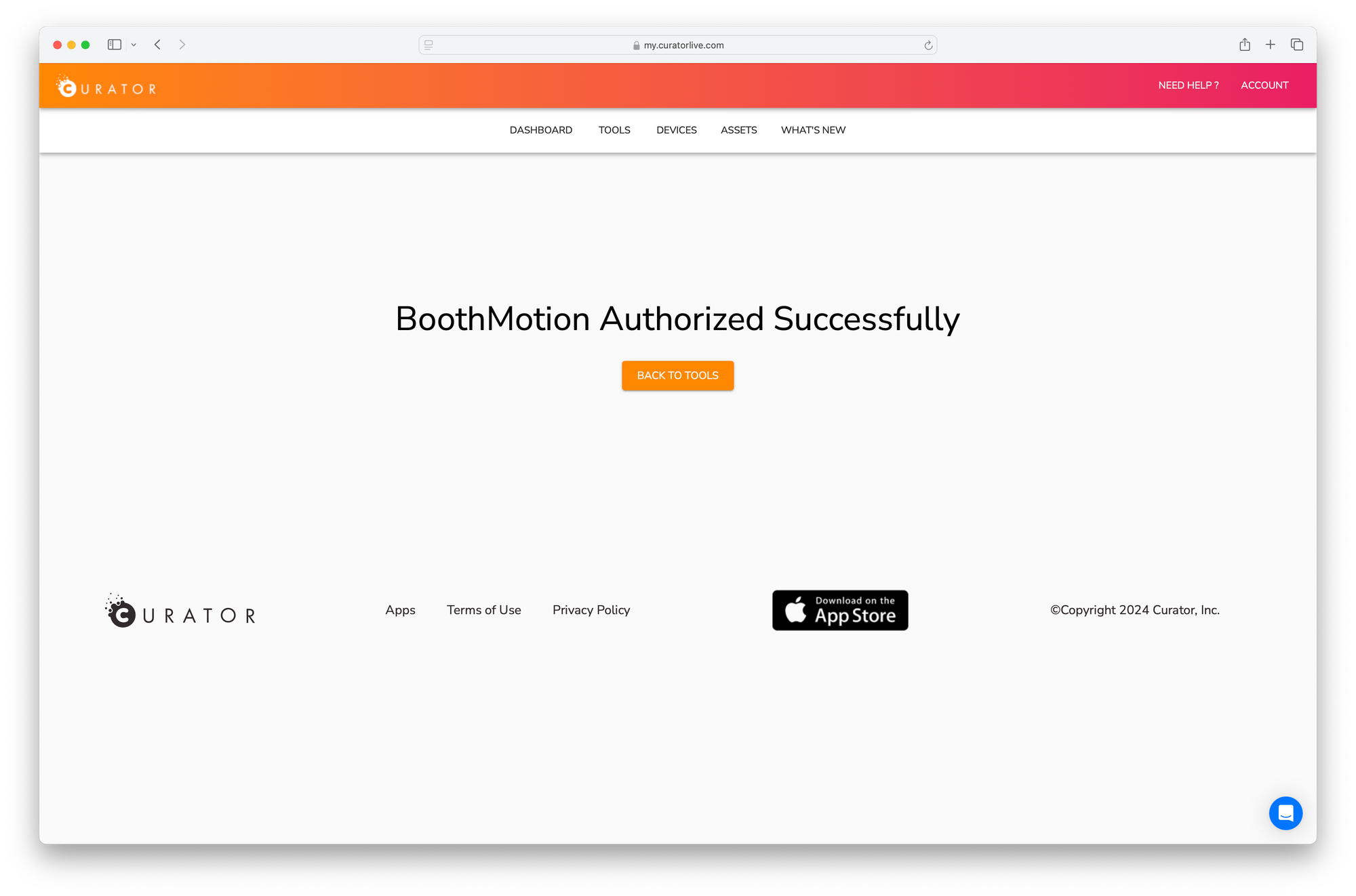
After successfully linking your accounts, BoothMotion assets can be accessed directly from Curator when setting up event details. Here’s how:
- In the 'Attract Screen' tab, you have the option to include a Capture Attract Screen.
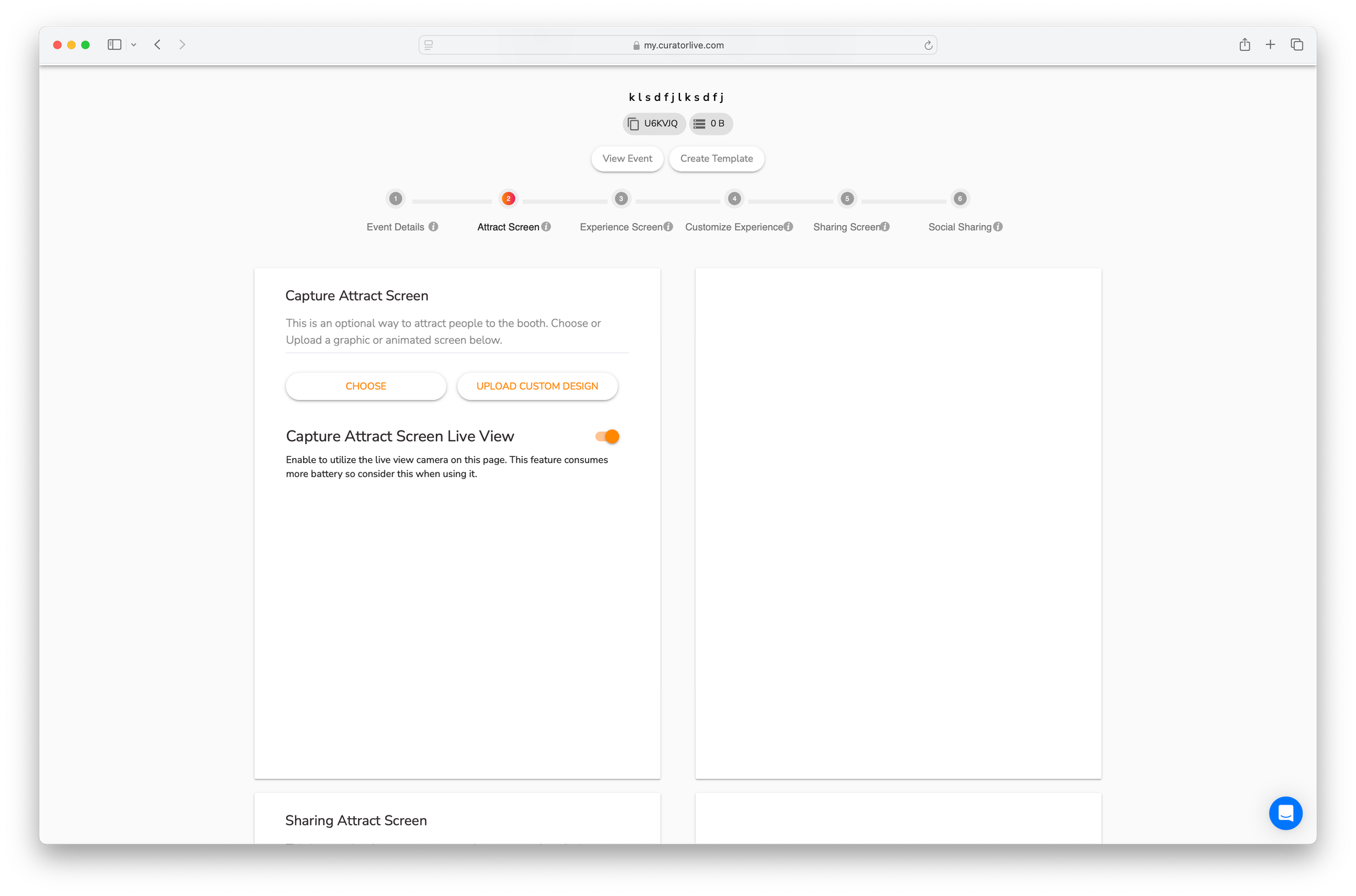
- Once you click 'Choose', you'll see the stunning library of Animated Overlays and Start Screens you can choose from. And you're good to go!
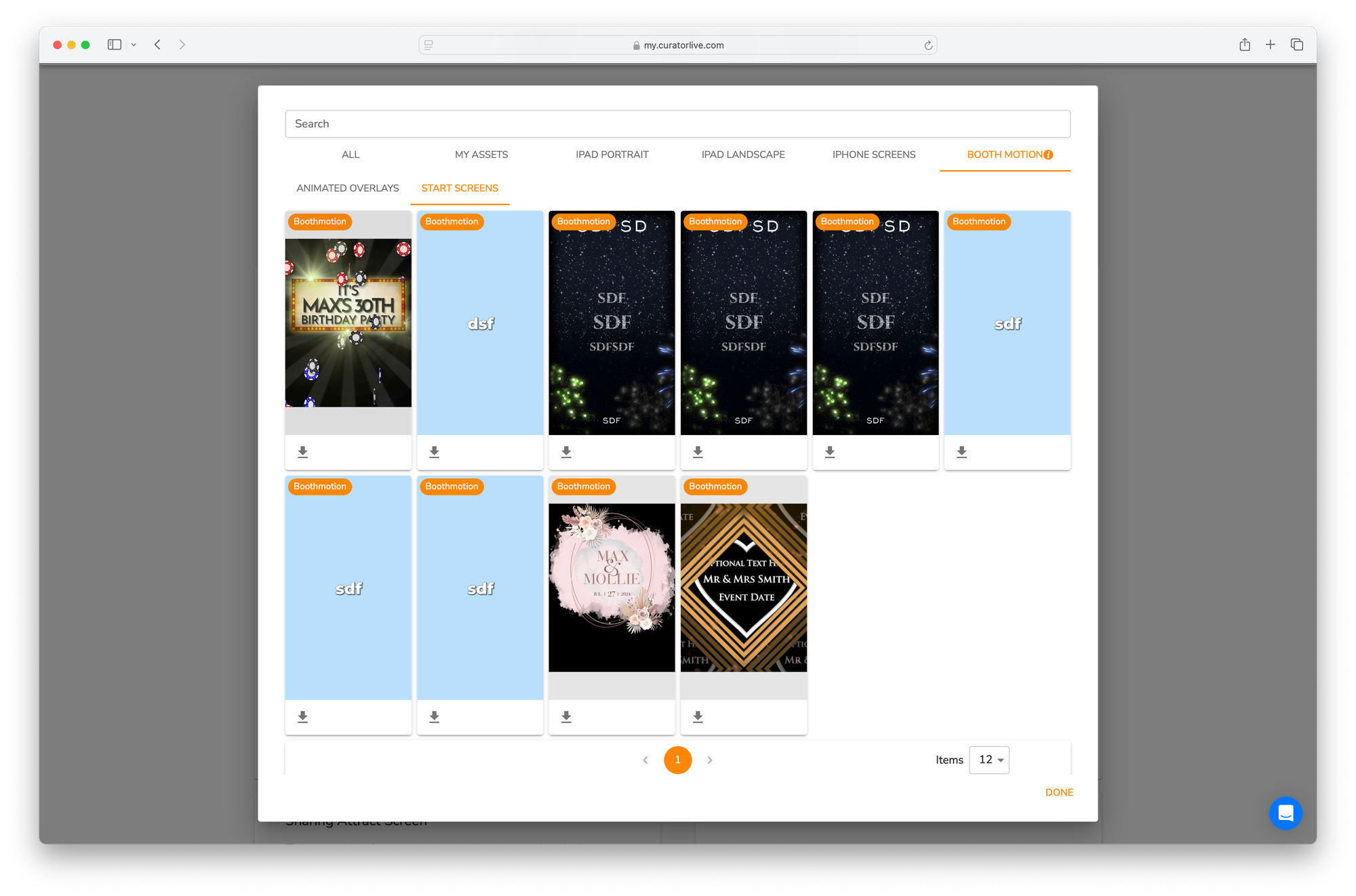
Stay tuned for updates!